Marketplace #
This is the single public marketplace provided by the Wizzdi software system containing full projects, samples, and projects you can build upon. Cloning from the Marketplace is identical to cloning from any of your Marketplaces.
Repositories #
Binary code repositories are essential tools in software development. They serve as storage and management systems for binary files, including compiled software versions, libraries, and dependencies. Maven Central is one of the most well-known public repositories, primarily serving the Java community. It hosts a vast array of Java libraries and components, allowing developers to integrate and manage dependencies in their Java projects easily.
However, in many scenarios, particularly in corporate environments, there’s a need for private repositories. These private repositories store proprietary code, customized libraries, or binaries not meant for public release. They offer several advantages:
- Security and Control: Private repositories ensure that sensitive code is not exposed to the public, reducing the risk of security breaches. Companies have full control over who can access and contribute to these repositories.
- Customization: Organizations can host specialized libraries or binaries tailored to their specific requirements, which may not be relevant or available in public repositories.
- Integration with Internal Systems: Private repositories can be integrated with internal development, build, and deployment tools, creating a seamless workflow.
- Compliance and Governance: In industries with strict compliance requirements, private repositories help maintain the necessary standards by controlling the versions and origins of the software components used.
Setting up a private repository can be achieved using various tools and products. JFrog, for instance, offers a range of solutions in this space. Some of their products, like Artifactory, can be used to set up private repositories. These free and paid versions cater to different scales and requirements.
Artifactory is a universal repository manager that supports various package formats, not limited to Java. It can manage NPM for Node.js, NuGet for .NET, Docker images, and many more, making it a versatile choice for multi-technology environments.
The process of setting up a private repository typically involves:
- Installation and Configuration: Installing the repository management software on a server or in the cloud and configuring it according to the organization’s requirements.
- User Management: Setting up user accounts and access controls to manage who can access the repository.
- Integration: Integrating the repository with tools such as continuous integration/continuous deployment (CI/CD) pipelines, source control systems, and build tools.
- Maintenance: Regularly update the repository to ensure it runs smoothly and securely.
In summary, while public repositories like Maven Central are invaluable for open-source components, private repositories are crucial for managing proprietary, sensitive, or custom software components. Tools like JFrog Artifactory offer flexible solutions to set up and manage these repositories, ensuring security, compliance, and efficiency in software development processes.
Add a repository #

Repository Details. #
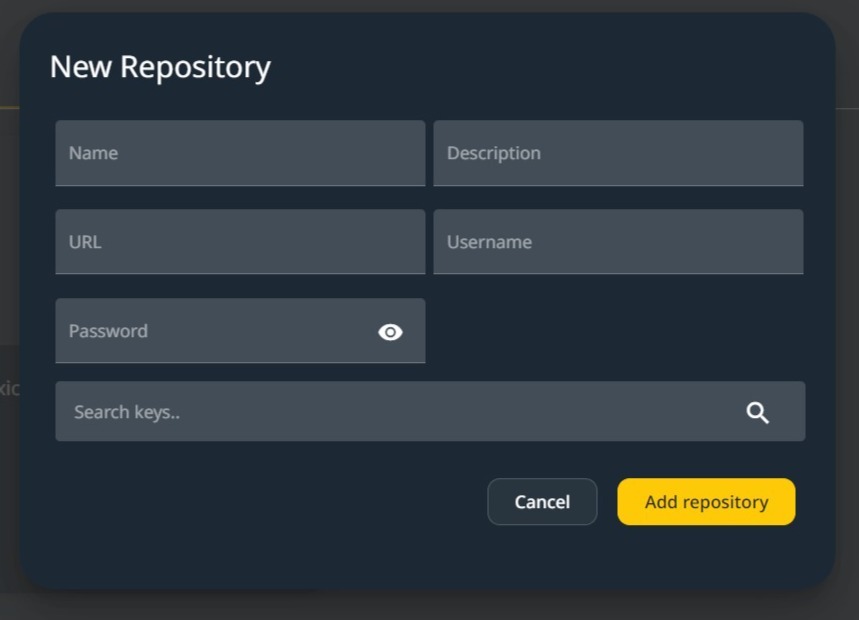
Name: The repository name
Description: A description of the repository.
URL: the URL for the repository on the public Internet.
Username: the defined username on the repository.
Password: the password to access the repository.
Keys: Search for the private keys needed to access the repository in case the repository is accessed with private keys.
Manage Keys #
Keys for your repositories are managed on the keys tab.
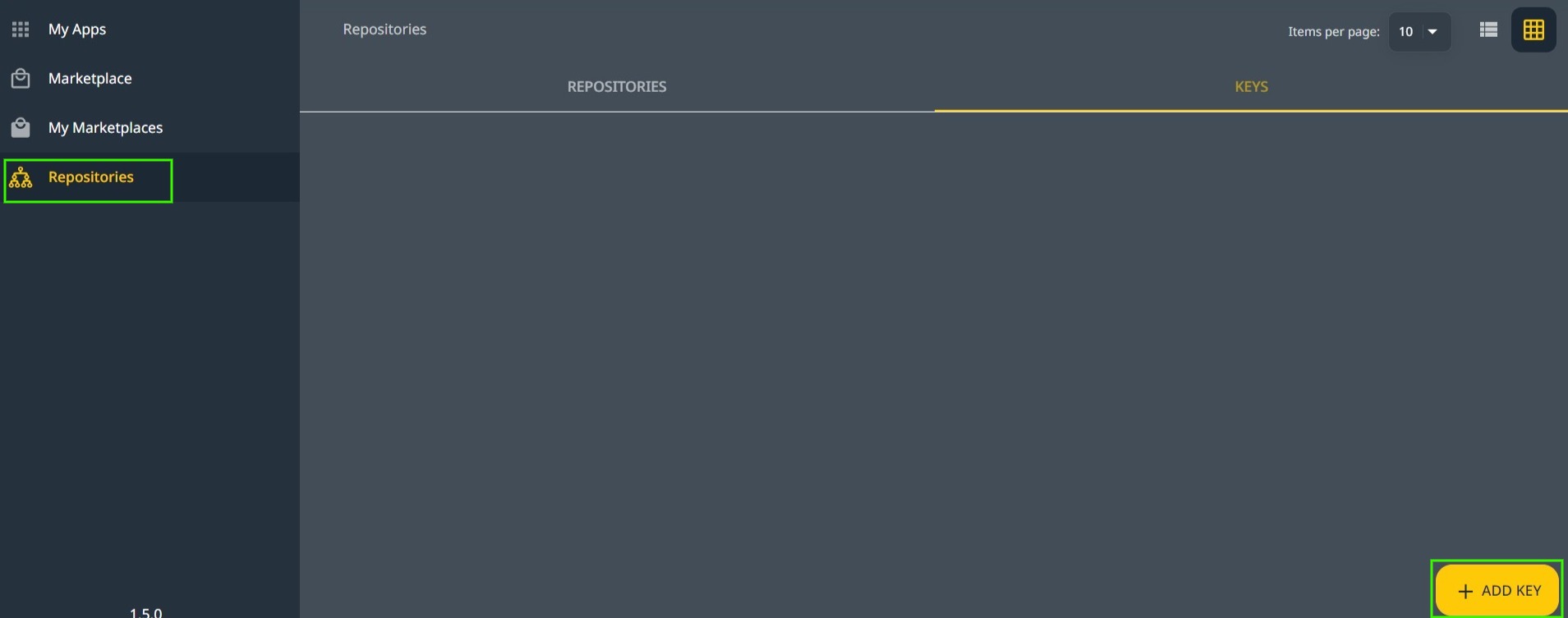
Add keys
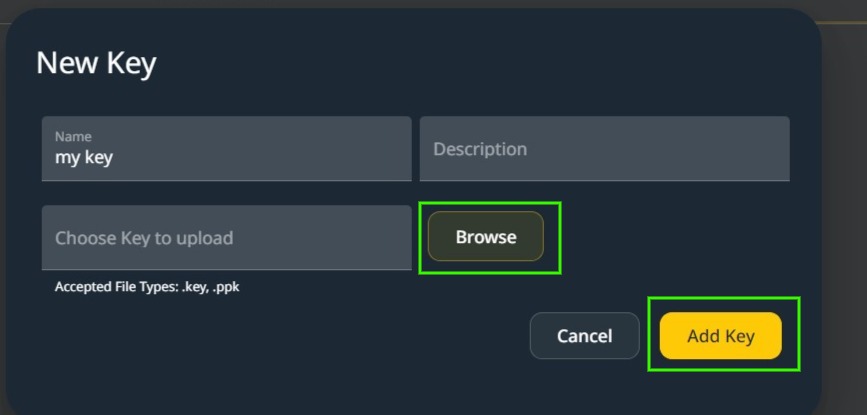
If you’re not using the contract first approach, then this step is the very first and mandatory one. Once your domain model is ready, you can commit and deploy your app. After deployment, the back end of your app will include the exposed API endpoints that allow you to manage the entities in the domain model.If you’re not using the contract first approach, then this step is the very first and mandatory one. Once your domain model is ready, you can commit and deploy your app. After deployment, the back end of your app will include the exposed API endpoints that allow you to manage the entities in the domain model.If you’re not using the contract first approach, then this step is the very first and mandatory one. Once your domain model is ready, you can commit and deploy your app. After deployment, the back end of your app will include the exposed API endpoints that allow you to manage the entities in the domain model.If you’re not using the contract first approach, then this step is the very first and mandatory one. Once your domain model is ready, you can commit and deploy your app. After deployment, the back end of your app will include the exposed API endpoints that allow you to manage the entities in the domain model.





