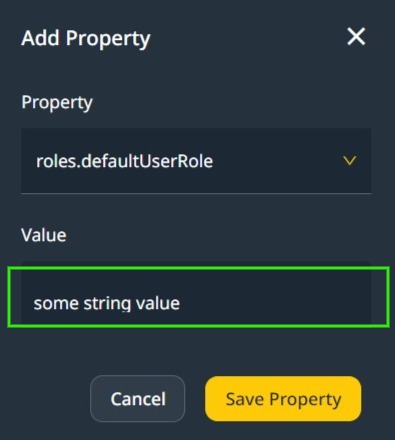What are Properties?
In Spring and Flexicore Boot, properties are key-value pairs used to customize and configure various aspects of the application. These can include database settings, server configurations, custom variables, and more.
For example, the admin username and password properties define how the deployed App (the backend) can be accessed for administration, such as creating new app users.
The values of properties are in effect only when the App is deployed.
Business flows and code can access properties to control how the App behaves.
Accessing the Properties #

Sensitive Properties #
Some properties are critical for system operation (when deployed) and never change if deployed on Wizzdi Cloud.
You may change these properties if you are sure about the change.
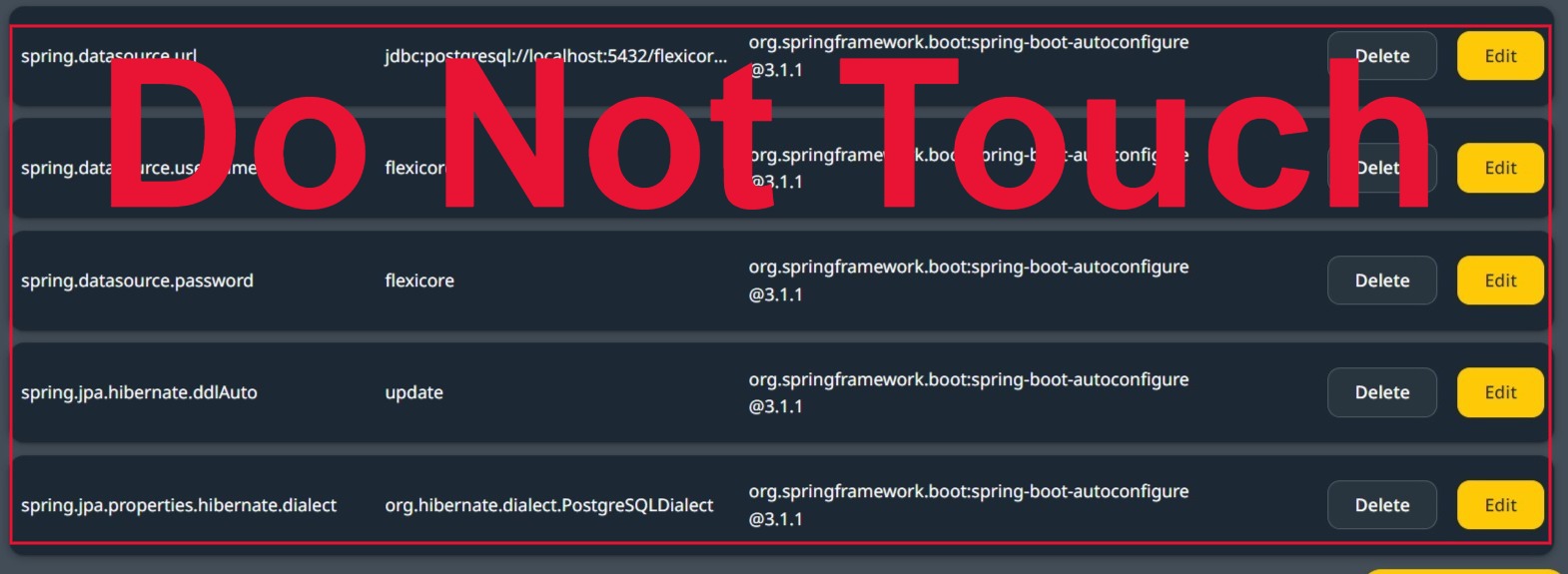
Managing Properties #
Properties can be added from the ‘Add Property‘ button.
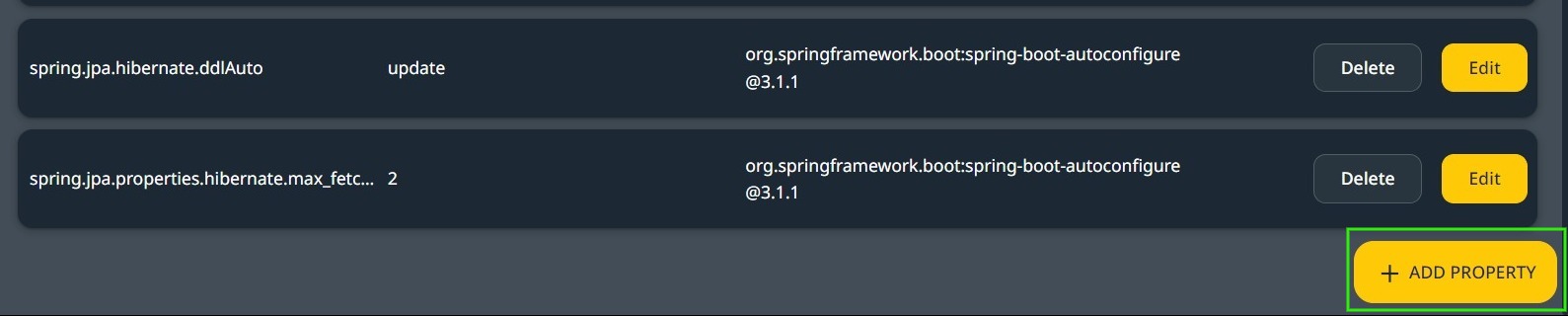
The create property dialog #
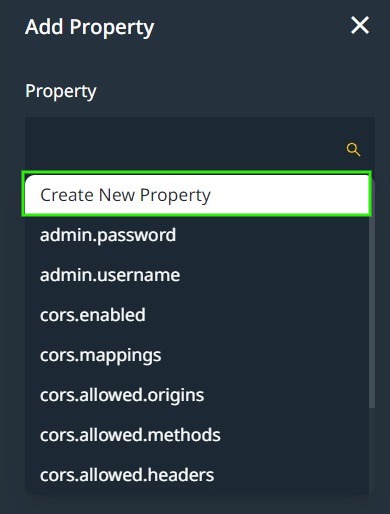
Create a new property.
You can select an existing property, for example, admin.username, or create a new one; if you click ‘Create New Property, ‘you will see:
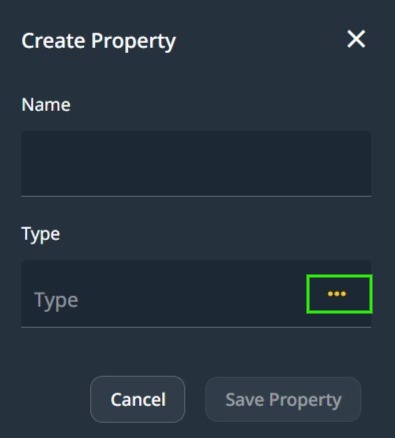
New property dialog
Select the required type for the property. Property types are limited to Java Basic Types.
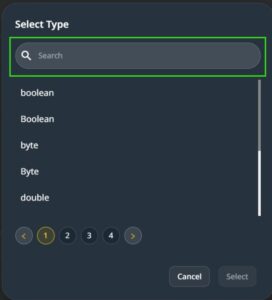
Setting property name
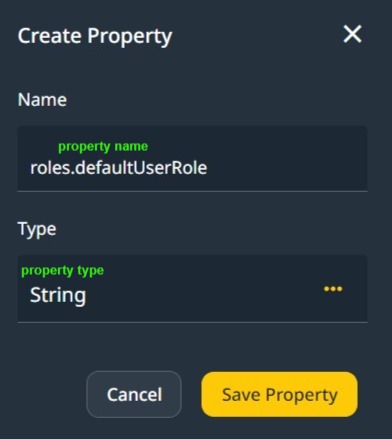
Set the property name, which is often in a dot notation. The first part may be the property group, while the second can be the specific property name.
Setting Property Value
If an existing property is selected or when a new one is created, you can set the value now or edit it from the properties list at any time.
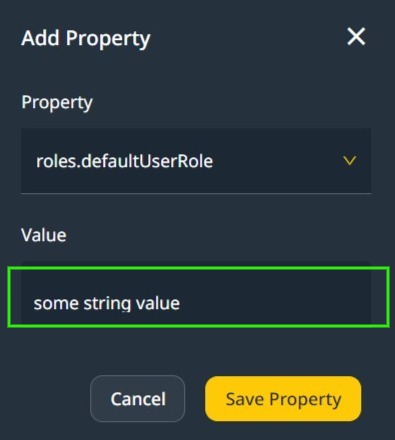
Editing Properties from the properties list
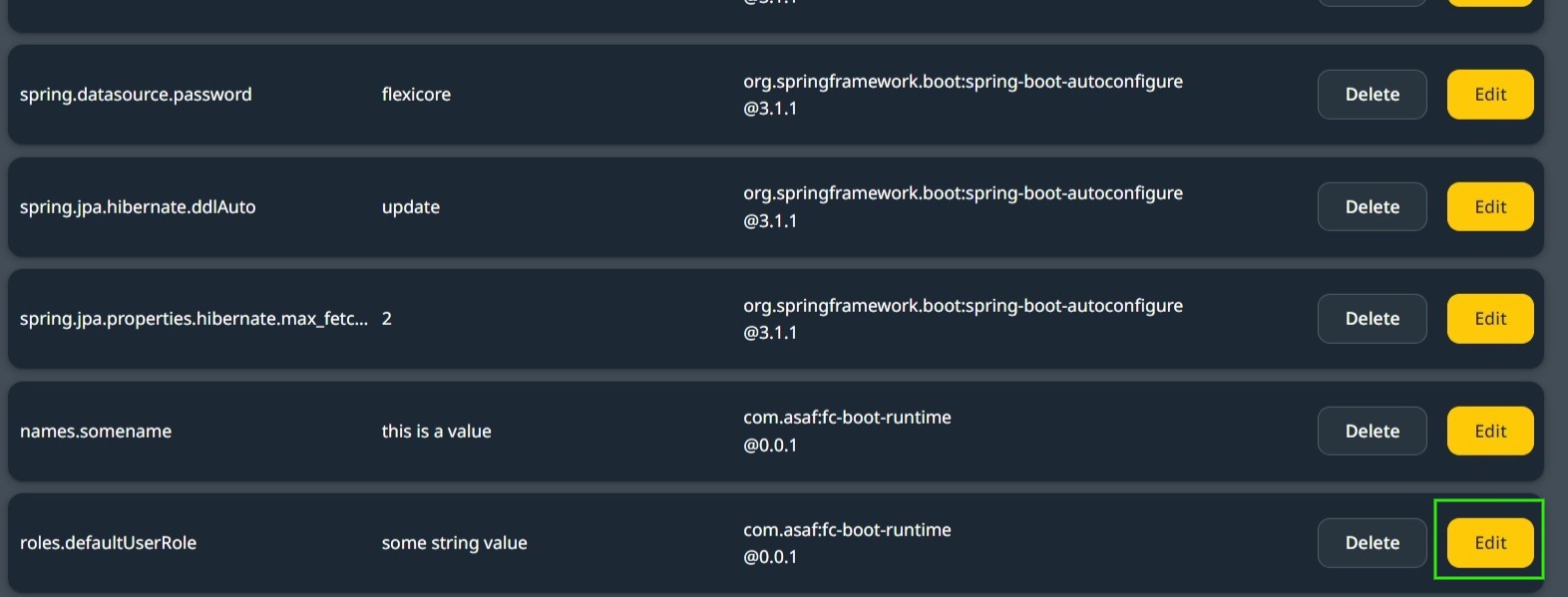
Setting username and password
Users must sign in to access the OpenAPI and use static files using API endpoints. The initial credentials of the deployed system are set in properties.
- Check if you can find the admin.username and the admin.password properties in the list of properties, use the search box.
- If not, add each property.
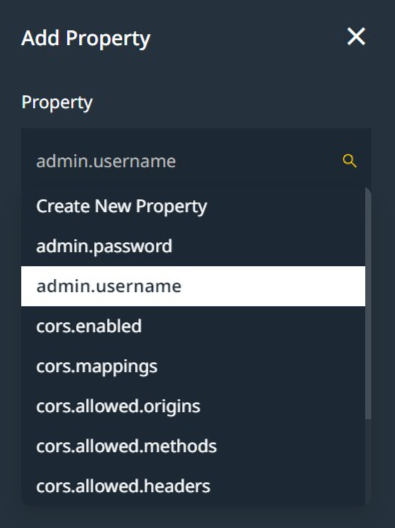
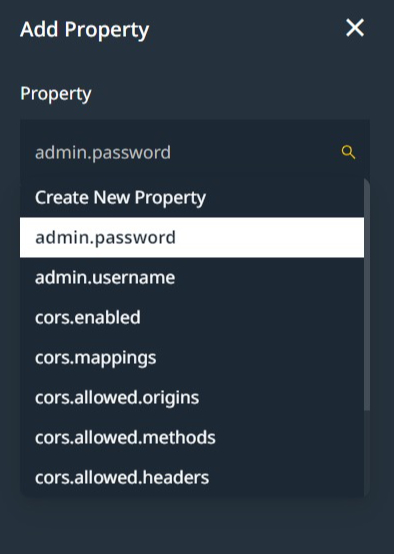
Once a property is added, you can edit its value.