Introduction #
Reusability in Wizzdi Cloud focuses on maximizing the efficiency and utility of applications (Apps) within its ecosystem. This concept is implemented through several key features.
Main Concepts #
Publishing Apps #
Wizzdi Cloud allows developers to publish their apps in marketplaces, opening up broader usage and collaboration opportunities. Other users can be invited to these marketplaces to discover their apps, use them, or extend their functionalities. This fosters a community of sharing and collaboration and encourages the development of versatile and robust applications.
Cloning #
When an App is available in a marketplace, other users can clone it to their workspaces. This cloning process allows users to take a pre-existing App and adapt or modify it according to their specific needs. This ability to customize and build upon existing Apps significantly reduces development time and effort, promoting a more efficient development process. Cloning is always into a workspace and creates a new App cloned from the previous one.
A new version cannot be re-cloned into the same app.
Importing #
Rather than cloning, you can import an app directly from a marketplace into your existing application. Unlike simply adding a code dependency, importing enables you to modify the imported app inside your App while maintaining your current App structure. Your App can have an unlimited number of imported apps.
Note: In Wizzdi Clud’s current version, once an app is imported into another app, it cannot be re-imported as a new version.
Public Code Repositories #
Wizzdi Cloud supports the integration of code dependencies from repositories like Maven Central. This allows developers to easily incorporate existing libraries and frameworks into their Apps, leveraging a vast ecosystem of pre-built code. Furthermore, business flows within Wizzdi can include Call Method Activities, which enable Apps to call services or methods from these referenced libraries.
Code added to the app’s dependencies doesn’t have to conform to any Wizzdi-dictated structure or interface; you can call any public method of a depend-on library, passing any required parameters to it.
In summary, reusability in Wizzdi Cloud is achieved through the ability to publish, clone, and import Apps via marketplaces and integrate external code dependencies and service calls. This approach streamlines the app development process and fosters a collaborative environment where resources and expertise are shared across the Wizzdi community.
Wizzdi Public Marketplace #
The Wizzdi public marketplace functions similarly, enabling users to access a wide range of Apps developed by others. This marketplace acts as a central hub where users can find Apps that suit their needs, contributing to the culture of reusability and collaboration.
Any user of Wizzdi Cloud can now publish, clone, and import apps from the public marketplace.
Private Marketplaces #
Users can create unlimited private marketplaces and completely control other users’ access. These marketplaces appear as Workspaces in the workspace list.
How To #
Reuse an App #
To reuse an existing app, it must be published in a private or a public marketplace.
Commit First #
First, an app must be committed to be published. More information about how to Commit is available here.
To check if an application has been committed if an app has been committed, it should appear in the app overview with install or uninstall.

If an app was also deployed to the Wizzdi Cloud customer cluster, the label marked with [1] above may be changed to uninstall.
Once a change is applied to an App, the label designated [1] changes again to commit.
Publish #
To Publish an App to A Market Place, click the Publish to Marketplace button [2].
Create a new Marketplace #
If you have not yet created a marketplace, exit your app, go to the first screen, select My Marketplaces [3], then hit [4] and provide the marketplace with a name [5].
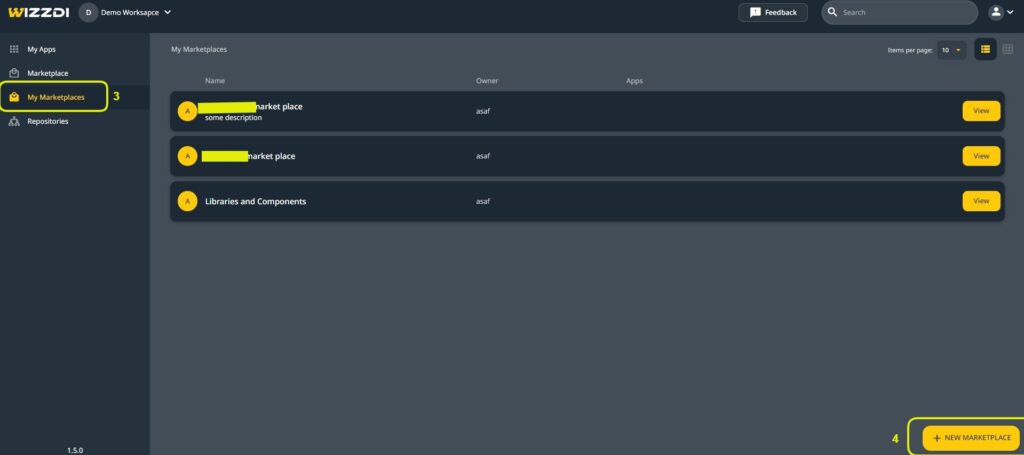
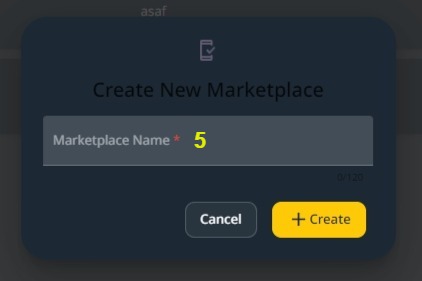
Note: Creating a new marketplace takes time; please be patient.
Once the marketplace has been created, it can be found in the list of workspaces. New apps cannot be created in this marketplace.
Note: A new marketplace can only be shown after sign-out and sign-in again. This is a limitation in the current Wizzdi Cloud version.
Once you see the marketplace in your list of workspaces, you can invite users to use the Apps in the marketplace.
Publish into an existing marketplace #
From the overview screen, select publish to the marketplace [2 in the App overview picture above].
The dialog below appears:
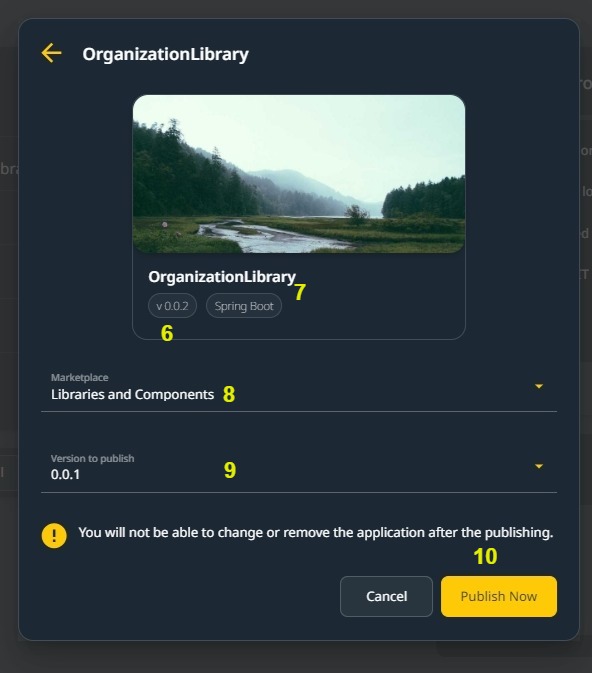
Details about the published App appear [7] , including its name, runtime type, and current uncommitted version [6].
Select an existing marketplace [8] and one of the committed versions of the App[9]. Click on Publish now [10].
Once publishing is completed, a toast is presented for a few seconds.
Go to my marketplaces and click on view of the marketplace selected for publishing.
Click on view to see all published apps in this marketplace.
Import #
On the same marketplace view, search and select the published app and click on details [12] to access more actions; you can see the dialog below with the marketplace on top [11]
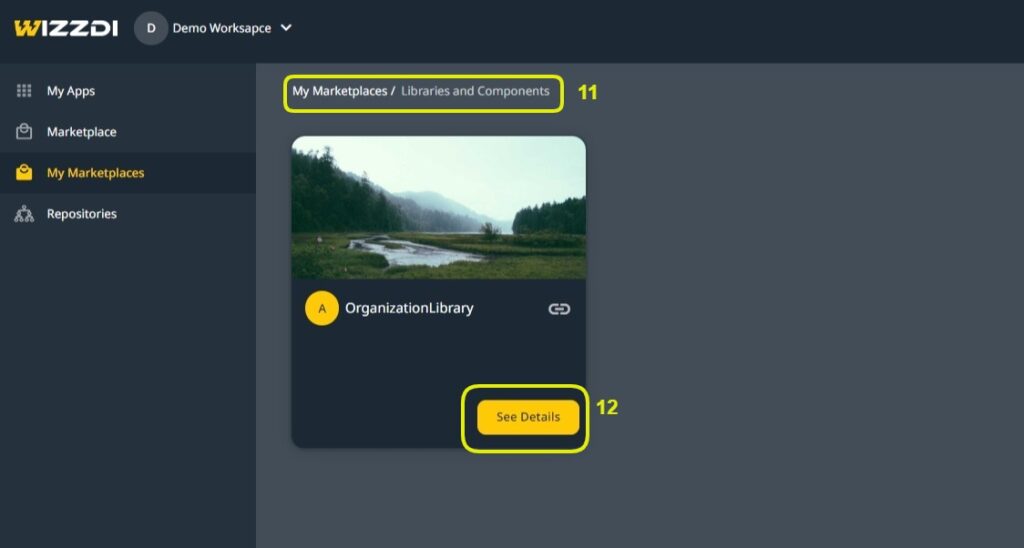
The following screen is displayed once the details button is clicked [12 above].
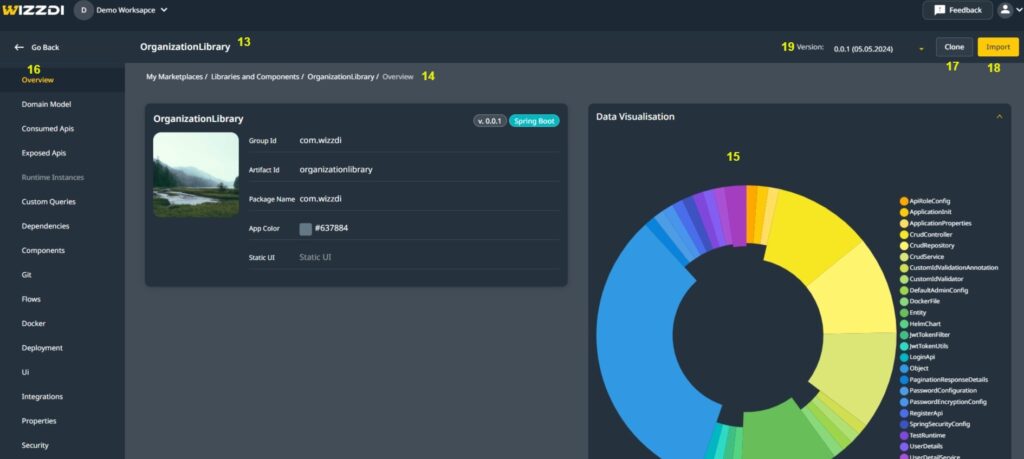
- The name of the published app is displayed [13]
- Additional information on the marketplace is displayed [14], and on the version and publishing timestamp [19]
- Data visualization of the published app statistics is provided [15].
- A full App menu is available; you can view the app components before using them. A published app cannot be changed, even if you are the publisher.
- The Clone [17] and Import [18] appear on the top left part of the dialog.
To import, click on import. The dialog below appears:
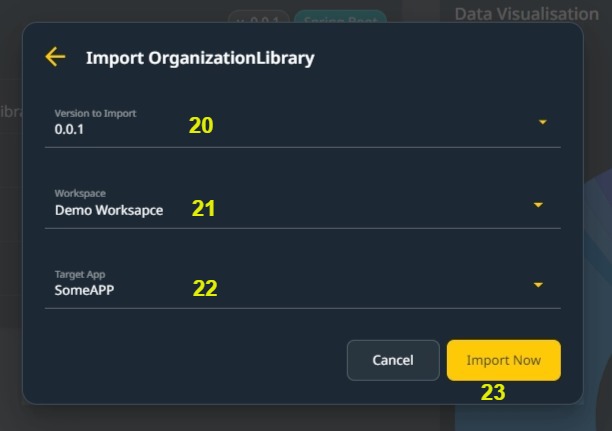
- Select the published App version to import [20].
- Select the target workspace [21].
- Select the target App [22]; importing is always into an existing app.





